Managing API Keys
API keys are essential for authenticating your applications with the Paymaster service.
Creating an API Key
- Navigate to your project dashboard
- Go to the “API Keys” tab
- Click “Create”
- Select between Testnet or Mainnet
- Click on “Create ApiKey”
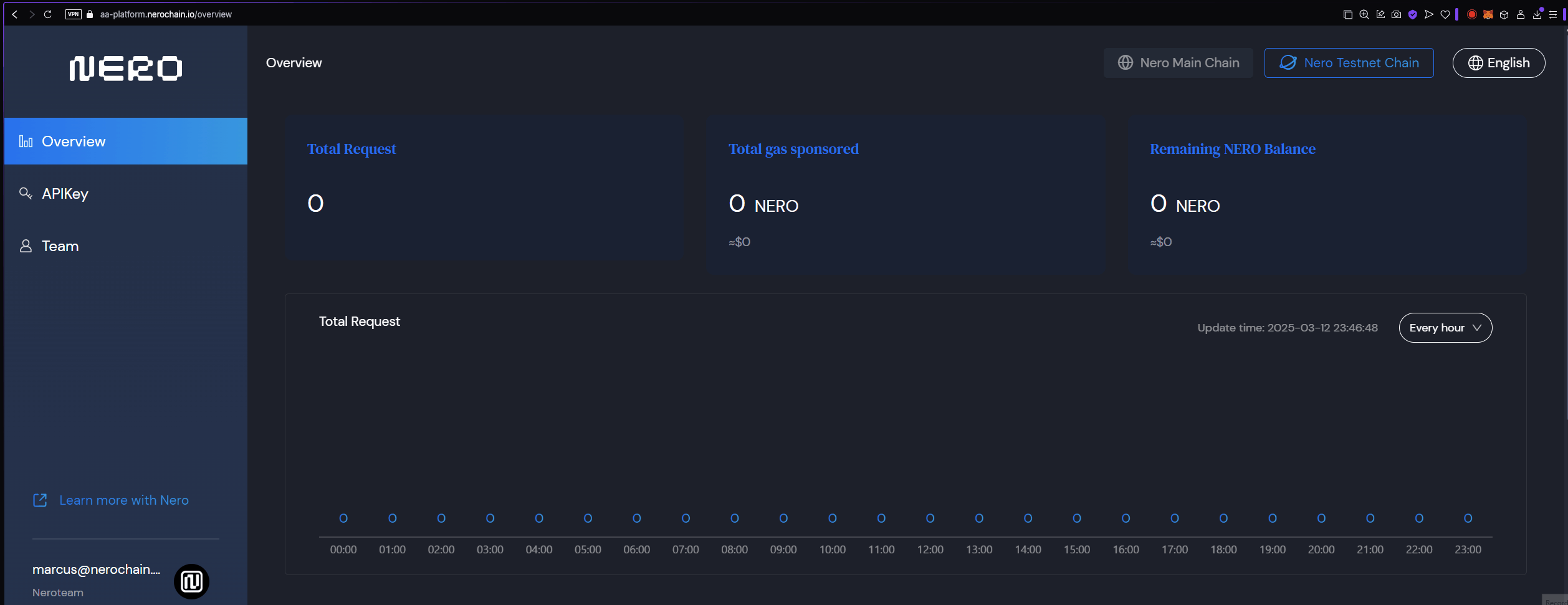
Figure 1: Creating API Key.
API Key Security
Your API keys grant access to your gas sponsorship resources. To keep them secure:
- Never expose API keys in client-side code
- Use environment variables to store keys in your backend
- Implement domain restrictions for production keys
- Rotate keys periodically
- Set appropriate usage limits
Next Steps
After creating your API keys, you should:
- Configure your policies to determine how users pay for gas
- Manage your payment to ensure your services remain funded