Getting Started with the AA Platform
Accessing the Platform
The AA Platform is available at https://aa-platform.nerochain.io. You’ll need to:
- Connect your wallet (MetaMask or other Web3 wallet)
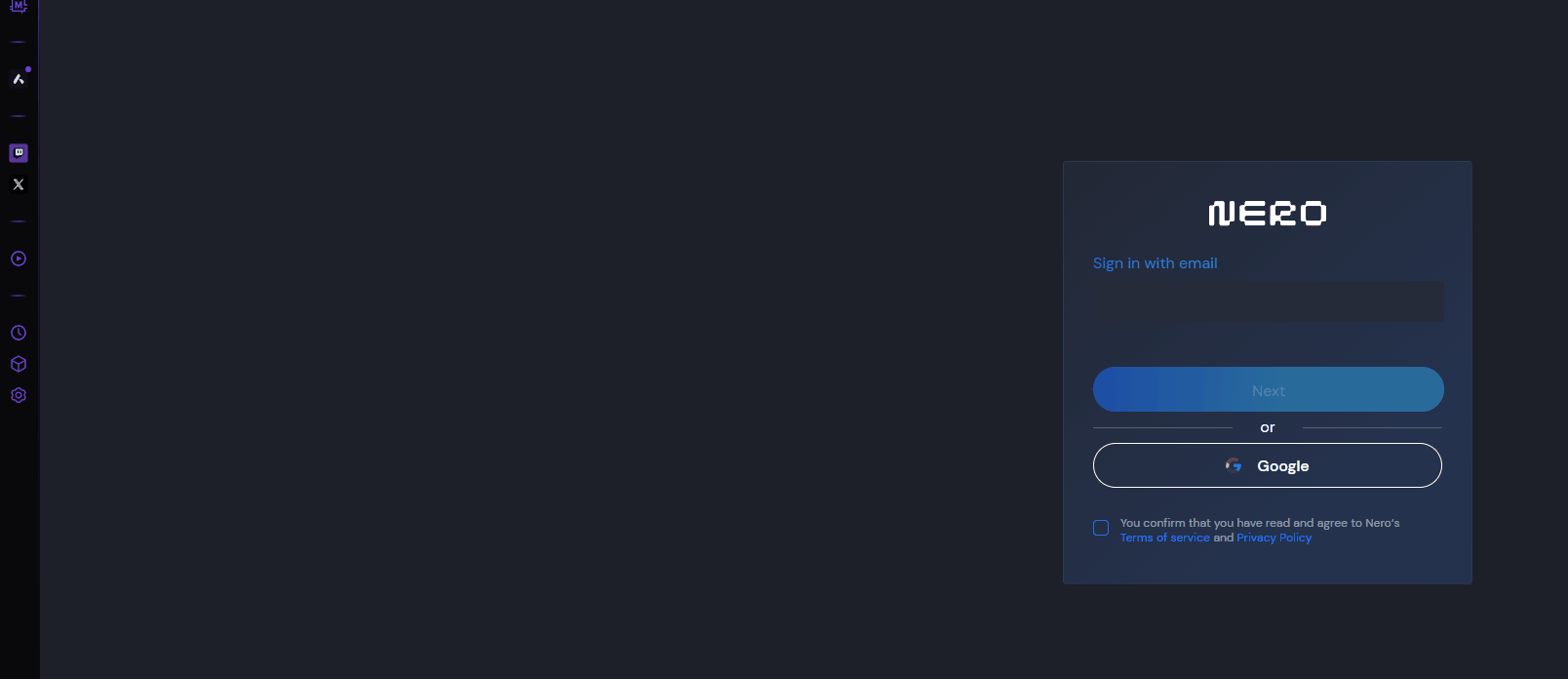
Figure 1: AA Platform Login Screen.
Creating a Team
You should create a team right after logging in. Follow the steps:
- Click on “Create New Team”
- Enter your project name, description, and website URL
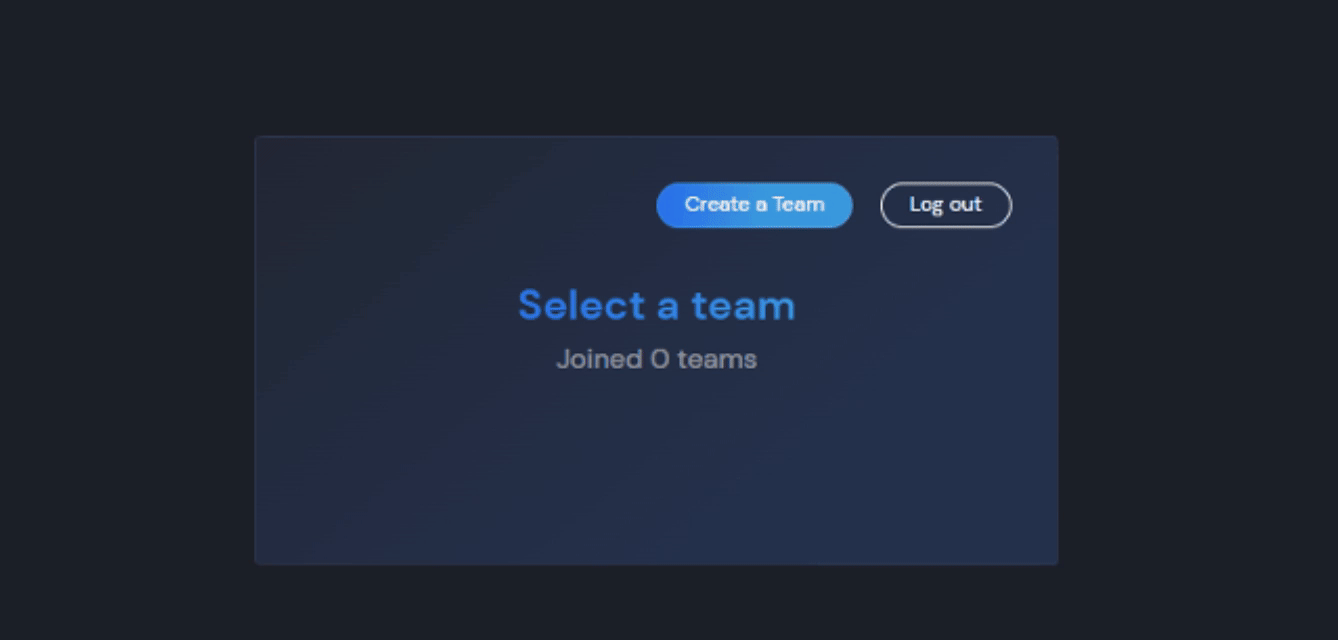
Figure 2: Team Creation.
- The first time will trigger creating a first API Key, so select between the NERO Chain options now (e.g., NERO Chain Testnet, Mainnet)
- Click “Create ApiKey”
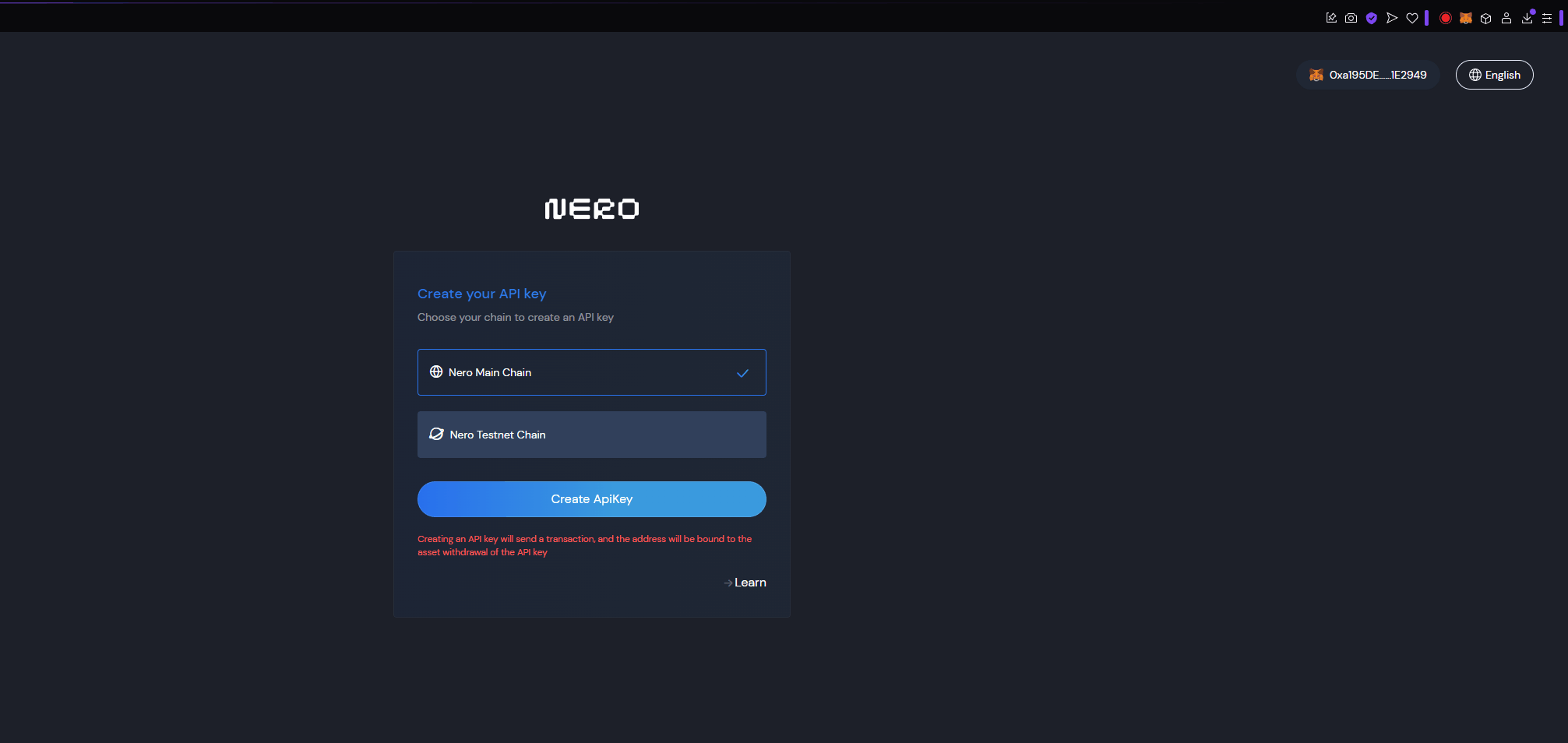
Figure 3: Team Creation.
Each team will have its own dashboard, API keys, and configurations.
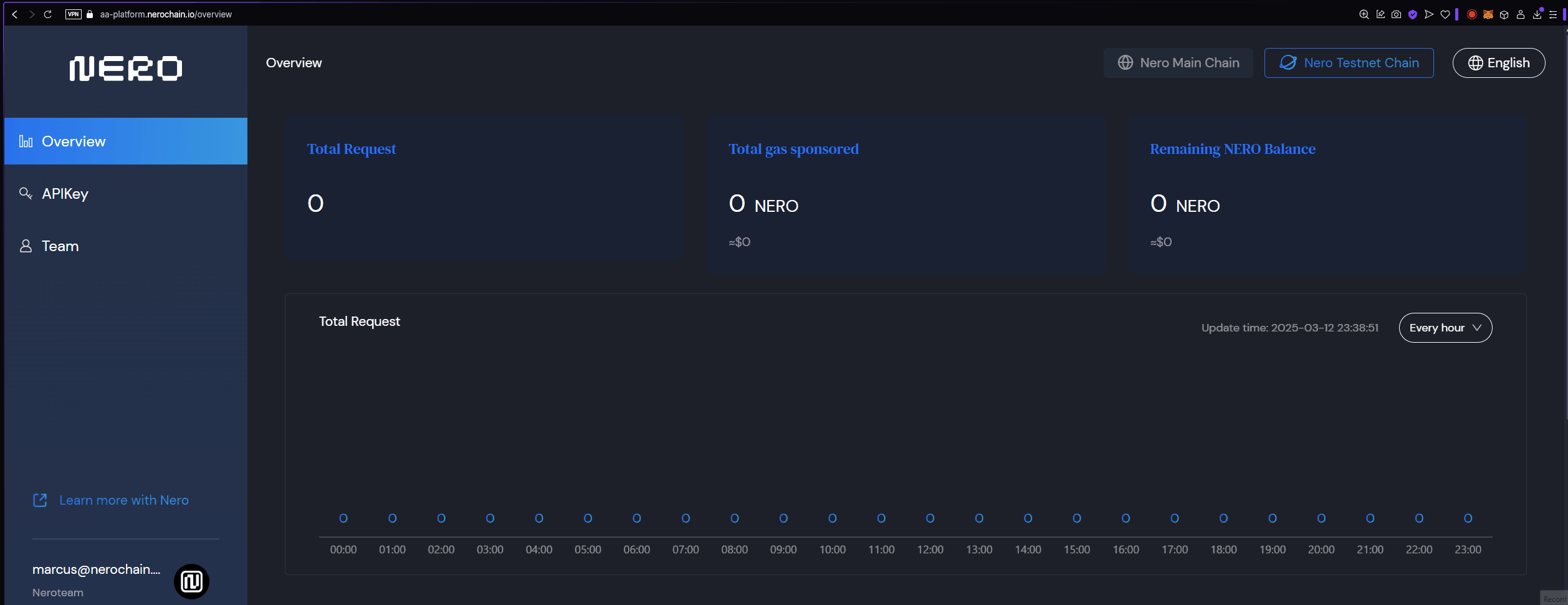
Figure 4: Dashboard.
Managing Team Members
Adding
You can add multiple users as team members of your team following the steps:
- Go to the Team Tab, and click in the “Invite” button.
- Add user by setting their name and email, and a email will be sent to them.
- Press the confirm button to send the invite.
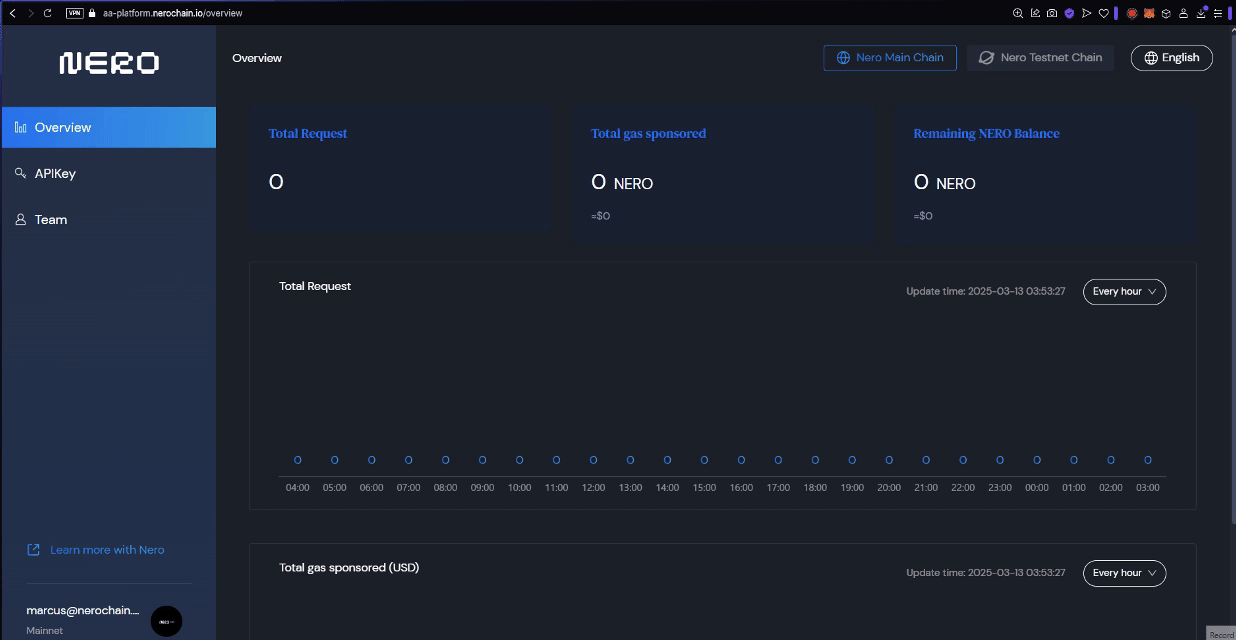
Figure 5: Adding team members.
NOTE: Teams can have three kinds of roles: Owner, Admin or Colleagues. Colleagues only have reading access, while Admins and Owners have write access. But only owners can delete an API key.
Next Steps
After setting up your team, you can: